Computing
St. Joseph's Subject Overview - Computing
Vision:
At St. Joseph’s, our computing vision is that all of our children should be online-safe, online-inspired and online-confident. We recognise that computing is an integral part of our everyday life, and will play an immeasurable part in our children’s futures, so it is our duty to prepare them for the challenge of a rapidly developing and changing technological world.
Intent:
At St Joseph’s, we aim to provide high-quality computing education that balances all the aspects of computing and prepares our children for a rapidly changing world through the use of technology. The computing framework consists of 6 strands, with an additional strand focussing solely on online safety. We want children to know more, remember more and understand more in computing so that they leave primary school digitally literate.
Computing is a subject that not only stands alone but is an integral part of our creative curriculum at St Joseph’s. Our curriculum design has deep links with mathematics, science, PSHE and design and technology
Implementation:
Our computing curriculum is based primarily on the Teach Computing scheme of work, comprised of 6 strands, including; key skills; communication through text images and multimedia; understanding and sharing data; programming and computational thinking. It also includes a separate module of online safety, which links directly with PSHE at St. Joseph’s. This covers a broad range of issues including understanding current issues such as ‘social media anxiety’ and ‘fake news’.
We encourage the use of technology across the curriculum, as well as having standalone computing lessons. This will consolidate learning and increase their confidence in using a variety of technological devices.
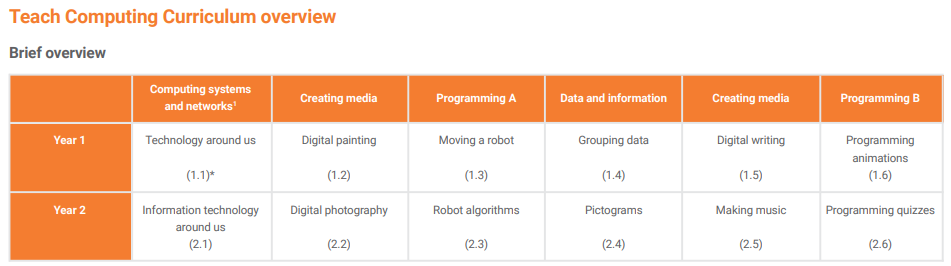
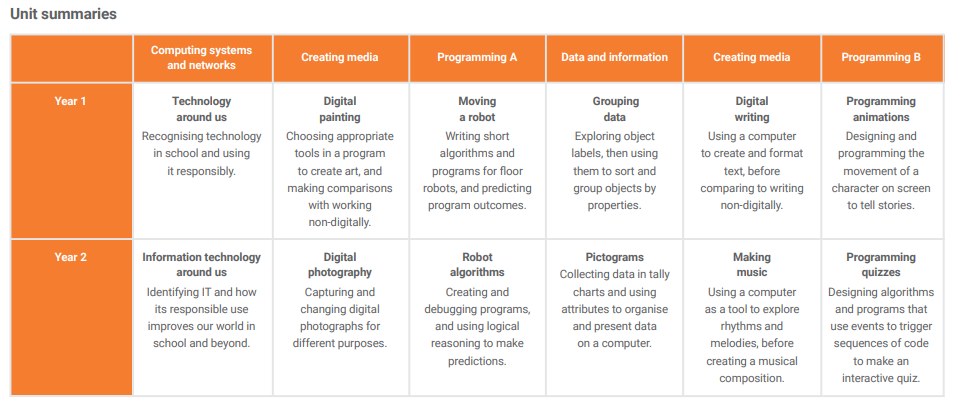
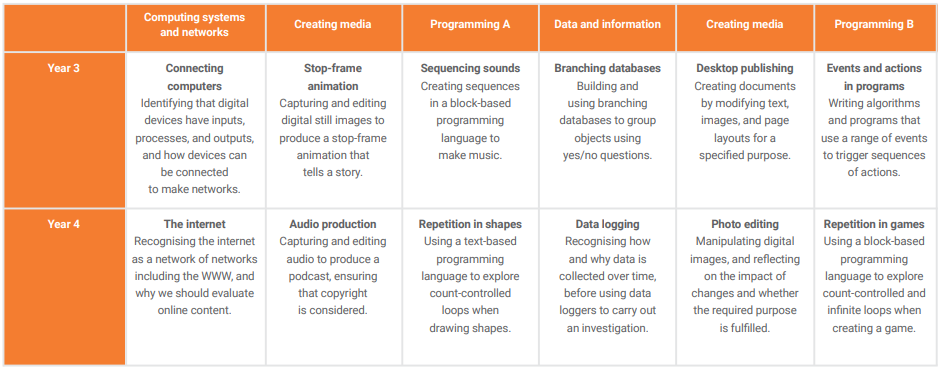
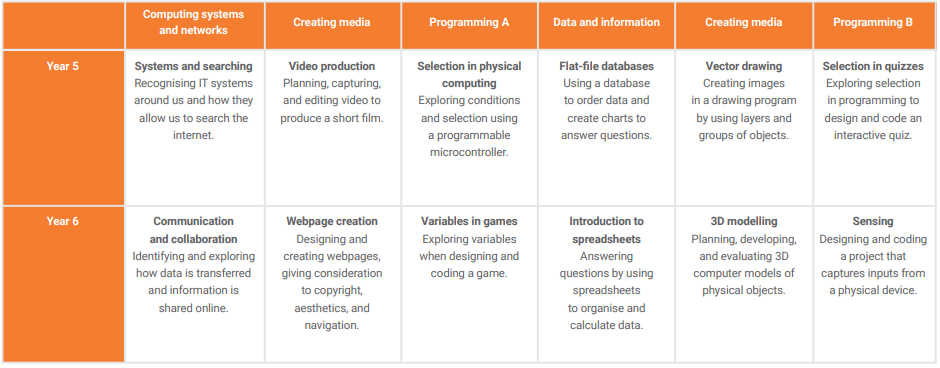
Please see at the bottom of the page to view the curriculum maps as a pdf.
Teach Computing provides teachers with individual lesson plans with suggestions on ‘scaffolded activities’ and ‘explorer tasks’, flipchart resources, task sheets, printed resources, and summative assessments. There is also a wealth of professional development courses and reading information. At St. Joseph’s, we utilise a qualified teacher to cover the six main strands of the computing curriculum in Year 2, 4, 5 & 6, whereas Year 1 & 3 class teachers deliver the Teach Computing curriculum to their own classes. All staff have been introduced to the scheme, and the support on offer. One aspect of the Teach Computing scheme shows how some units can have further national curricular links to other subject areas. This is useful in conveying our vision that computing isn’t a standalone subject, but does and will continue to filter through into all other subject areas and everyday life.
The lessons delivered are set out in a six-part format: introduction, activity 1, activity 2, activity 3, plenary, and post-lesson assessment. Through the parts of the lesson, children are introduced to the learning and assessed on any prior knowledge they may have, they then develop their understanding of the new learning through a series of short activities, before finishing the lesson with a recap and assessment questions.
Impact:
• Children will leave St Joseph’s digitally literate and be confident users of technology, able to use it to accomplish a wide variety of goals.
• Children will have a secure understanding of the consequences of using the internet and technology.
• Children will understand how to use technology safely and be able to recognise and avoid dangers online
Useful computing websites:
Barefoot (KS1 and KS2) - https://www.barefootcomputing.org/homelearning
Downloadable activities and games for children, links to live lessons and a guide for parents.
Code Club (KS2) - https://projects.raspberrypi.org/en/codeclub
Projects and activities for home learning and a parent guide.
Computing at School - Home Learning (KS1 and KS2) - https://www.computingatschool.org.uk/homelearning
Information and links to a range of at home computing activities.
Thinkfun – All ages - http://info.thinkfun.com/stem-education/6-unplugged-coding-activities-for-hour-of-code
Unplugged activities for children to learn the basics about algorithms without a computer.
